2. The Dataset¶
Dataset Google Drive link¶
https://drive.google.com/open?id=10MBvlf6pMB78o-bWNe7tVlqNaIP3DtKQ
.zip, no compression algorithm was used, ZIP_STORE option was used
Total Size¶
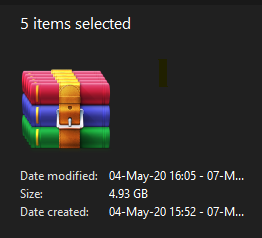 enter image description here
enter image description here
Dataset Creation¶
Github Link: https://github.com/satyajitghana/TSAI-DeepVision-EVA4.0/blob/master/14_RCNN/01_DenseDepth_DatasetCreation.ipynb
Colab Link: https://colab.research.google.com/github/satyajitghana/TSAI-DeepVision-EVA4.0/blob/master/14_RCNN/01_DenseDepth_DatasetCreation.ipynb
Depth Map creation¶
Mean and Standard Deviation¶
Github Link: https://github.com/satyajitghana/TSAI-DeepVision-EVA4.0/blob/master/14_RCNN/03_DepthModel_MeanStd.ipynb
Colab Link: https://colab.research.google.com/github/satyajitghana/TSAI-DeepVision-EVA4.0/blob/master/14_RCNN/03_DepthModel_MeanStd.ipynb
Dataset Stats:¶
- BG Images
- Mean:
['0.573435604572296', '0.520844697952271', '0.457784473896027'] - Std:
['0.207058250904083', '0.208138316869736', '0.215291306376457']
- FG_BG Images
- Mean:
['0.568499565124512', '0.512103974819183', '0.452332496643066'] - Std:
['0.211068645119667', '0.211040720343590', '0.216081097722054']
- FG_BG_MASK Images
- Mean:
['0.062296919524670', '0.062296919524670', '0.062296919524670'] - Std:
['0.227044790983200', '0.227044790983200', '0.227044790983200']
- DEPTH_FG_BG
- Mean:
['0.302973538637161', '0.302973538637161', '0.302973538637161'] - Std:
['0.101284727454185', '0.101284727454185', '0.101284727454185']
Dataset Visualization¶
Github Link: https://github.com/satyajitghana/TSAI-DeepVision-EVA4.0/blob/master/14_RCNN/04_DepthModel_DataViz.ipynb
Colab Link: https://colab.research.google.com/github/satyajitghana/TSAI-DeepVision-EVA4.0/blob/master/14_RCNN/04_DepthModel_DataViz.ipynb
Note: To view them larger, right click -> Open image in new tab
BG Images¶
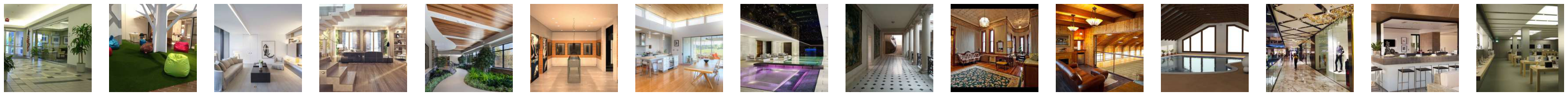 enter image description here
enter image description here
FG Images¶
 enter image description here
enter image description here
FG_BG Images¶
 enter image description here
enter image description here
FG_BG_MASK Images¶
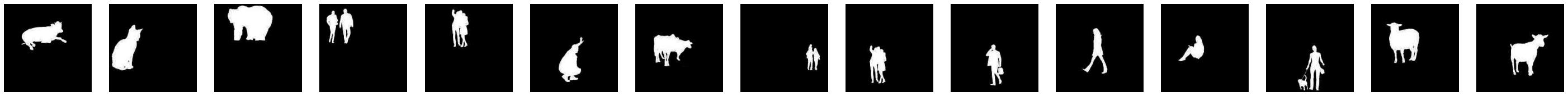 enter image description here
enter image description here
Depth_FG_BG Images¶
 enter image description here
enter image description here
How the dataset was created¶
Since we need to apply the foreground images on background images and also creating a mask of the fg images, i used transparent background png images, a image crawler was run on Bing to gather people, animals, dogs, cats, bears, goats, deer, cow and human images for the fg, mall interior, interior and indoor images were searched and crawled.
Now we converted the fg png images to mask by filling the transparent part with white and rest image with black using this code,
img = cv2.imread(fg_images[0], cv2.IMREAD_UNCHANGED)
ret, mask = cv2.threshold(im[:, :, 3], 0, 255, cv2.THRESH_BINARY)
For the BG Images, they were resized and cropped to 200x200 using this,
def crop_center(pil_img):
img_width, img_height = pil_img.size
crop_dim = img_width if img_width < img_height else img_height
crop_width = crop_height = crop_dim
return pil_img.crop(((img_width - crop_width) // 2, (img_height - crop_height) // 2, (img_width + crop_width) // 2, (img_height + crop_height) // 2))
Once we’ve process this, we’ll have fg (100), bg (100), fg_mask (100), now we need to create the fg_bg images
Now to create the fg_bg images and also the fg_bg_mask images, we will place the fg images on top of bg images at random positions, 10 times, and do this with flipped fg images, in total we will have
fg (100) x bg (100) x flip (2) x place_random (10) = fg_bg (400,000) + fg_bg_mask (400, 000)
Code to do this,
idx = 0
for bidx, bg_image in enumerate(tqdm(bgc_images)):
if (bidx < last_idx):
continue
Path(f 'depth_dataset_cleaned/labels/').mkdir(parents = True, exist_ok = True)
label_info = open(f "depth_dataset_cleaned/labels/bg_{bidx:03d}_label_info.txt", "w+")
idx = 4000 * bidx
print(f 'Processing BG {bidx}')
Path(f 'depth_dataset_cleaned/fg_bg/bg_{bidx:03d}').mkdir(parents = True, exist_ok = True)
Path(f 'depth_dataset_cleaned/fg_bg_mask/bg_{bidx:03d}').mkdir(parents = True, exist_ok = True)
for fidx, fg_image in enumerate(tqdm(fgc_images)): #do the add fg to bg 20 times
for i in range(20): #do this twice, one with flip once without
for should_flip in [True, False]:
background = Image.open(bg_image)
foreground = Image.open(fg_image)
fg_mask = Image.open(fgc_mask_images[fidx])
if should_flip:
foreground = foreground.transpose(PIL.Image.FLIP_LEFT_RIGHT)
fg_mask = fg_mask.transpose(PIL.Image.FLIP_LEFT_RIGHT)
b_width, b_height = background.size
f_width, f_height = foreground.size
max_y = b_height - f_height
max_x = b_width - f_width
pos_x = np.random.randint(low = 0, high = max_x, size = 1)[0]
pos_y = np.random.randint(low = 0, high = max_y, size = 1)[0]
background.paste(foreground, (pos_x, pos_y), foreground)
mask_bg = Image.new('L', background.size)
fg_mask = fg_mask.convert('L')
mask_bg.paste(fg_mask, (pos_x, pos_y), fg_mask)
background.save(f 'depth_dataset_cleaned/fg_bg/bg_{bidx:03d}/fg_{fidx:03d}_bg_{bidx:03d}_{idx:06d}.jpg', optimize = True, quality = 30)
mask_bg.save(f 'depth_dataset_cleaned/fg_bg_mask/bg_{bidx:03d}/fg_{fidx:03d}_bg_{bidx:03d}_mask_{idx:06d}.jpg', optimize = True, quality = 30)
label_info.write(f 'fg_bg/bg_{bidx:03d}/fg_{fidx:03d}_bg_{bidx:03d}_{idx:06d}.jpg\tfg_bg_mask/bg_{bidx:03d}/fg_{fidx:03d}_bg_{bidx:03d}_mask_{idx:06d}.jpg\t{pos_x}\t{pos_y}\n')
idx = idx + 1
label_info.close()
last_idx = bidx
For efficiency i wrote the generated file to .zip file, why was this done though ?
Once this was done, we need to create the depth map, by running the DenseDepth Model on our fg_bg images, this was done by taking batches of 1000, since otherwise we had memory bottleneck issues, moreover i had to manually use the python’s garbage collector to make sure we free the memory after every batch
def run_processing(fr = 0, to = 10):
print(f 'running process from {fr}(inclusive) to {to}(exclusive) BGs')
for bdx, b_files in enumerate(tqdm(grouped_files[fr: to])):
print(f 'Processing for BG {fr + bdx}')
out_zip = ZipFile('depth_fg_bg.zip', mode = 'a', compression = zipfile.ZIP_STORED)
batch_size = 1000
batch_idx = 0
for batch in make_batch(b_files, batch_size):
images = []
print(f 'Processing Batch {batch_idx}')
for idx, b_file in enumerate(tqdm(batch)):
imgdata = fg_bg_zip.read(b_file)
img = Image.open(io.BytesIO(imgdata))
img = img.resize((640, 480))
x = np.clip(np.asarray(img, dtype = float) / 255, 0, 1)
images.append(x)
images = np.stack(images, axis = 0)
print(f 'Running prediction for BG {fr + bdx} Batch {batch_idx}')
t1 = time()
output = predict(model, images)
outputs = output.copy()
t2 = time()
print(f 'Prediction done took {(t2-t1):.5f} s')
# resize the outputs to `200x200` and extract channel 0
outputs = [resize(output, (200, 200))[: ,: , 0]
for output in outputs
]
# create a temporary directory to save the png outputs of current bg directory
Path(f 'temp_b').mkdir(parents = True, exist_ok = True)
print('Saving to Zip File')# for every output, save the output by appending mask to it
for odx, output in enumerate(tqdm(outputs)):
_, parent_f, f_name = b_files[batch_idx * batch_size + odx].split(os.sep)
f_name = f_name.split('.')[0]
img = Image.fromarray(output * 255)
img = img.convert('L')
img.save(f 'temp_b/temp.png')
out_zip.write('temp_b/temp.png', f 'mask_fg_bg/{parent_f}/mask_{f_name}.png')
# cleanup files
del output, outputs, images
# garbage collect
gc.collect()
batch_idx = batch_idx + 1
out_zip.close()